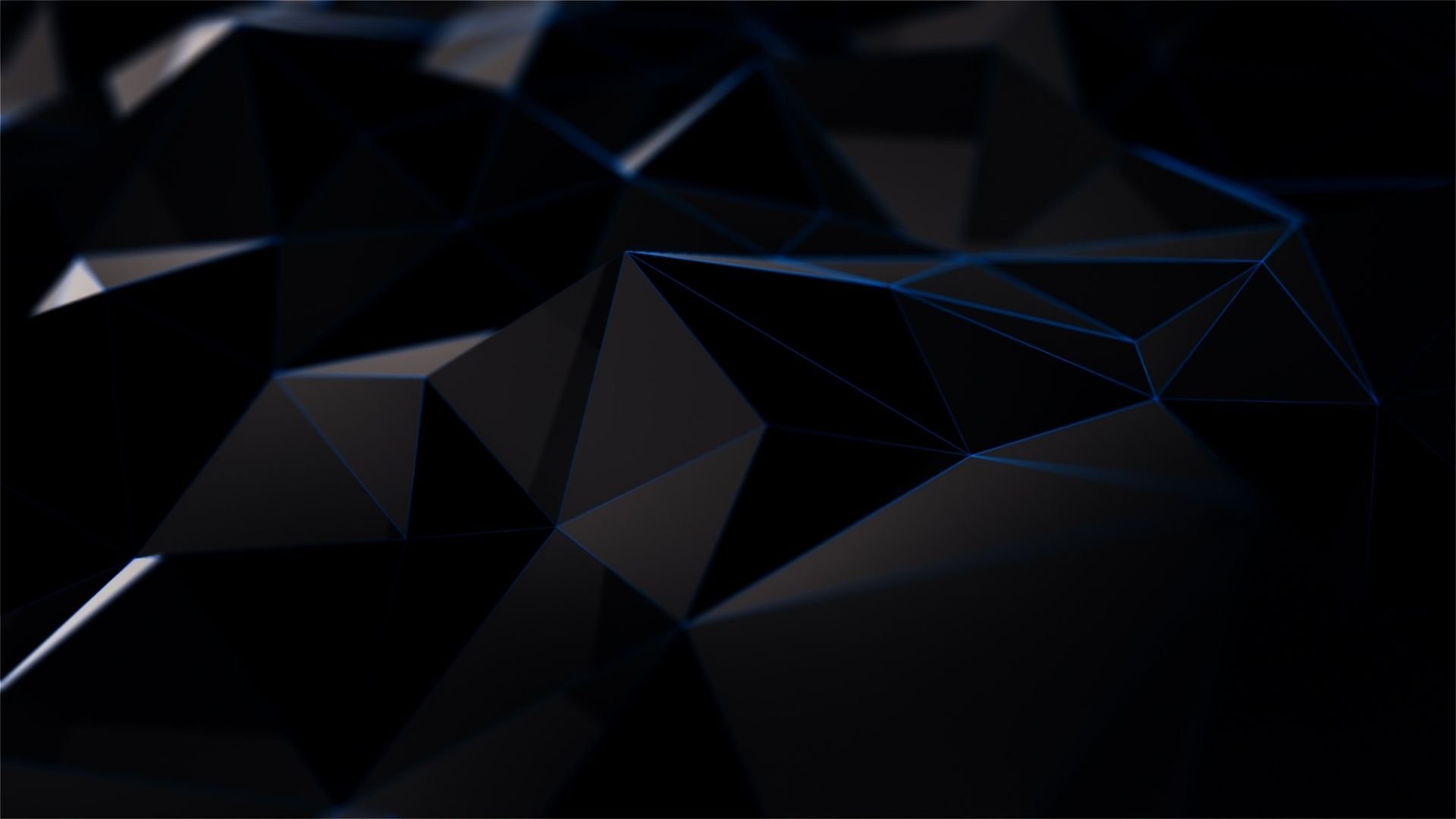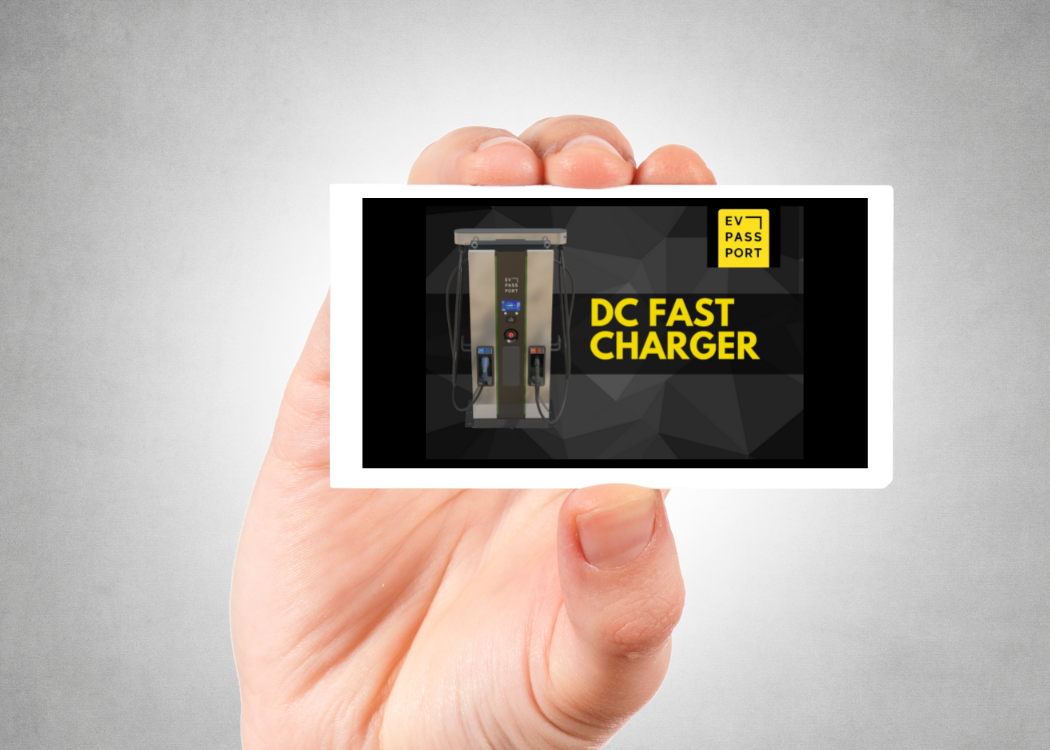EVPassport DC Fast Charger.
How to Operate with the Larry with a RFID Card:
Typically, the EVPassport Larry DC Fast Charger is activated and operated through a QR code found on the front of the station. However, if you’re using an RFID activated station, please use the step-by-step instructions below or watch the video to the right.
Remove one of the charging cables from the charger and insert into the car’s charging port.
Wait for the screen on the charger to wake up - could take up to 2-3 minutes.
NOTE: If the car is unplugged while the charger is waking up, it will cause the charger to restart and cause delays.
Tap the RFID card on the RFID reader when prompted.
Ensure you are using an RFID card with EVPassport Logo (see image to the right)
You must use an EVPassport RFID card. Using ANY OTHER RFID CARD may reset the programming on the station.
If the RFID card doesn’t work as expected, try another EVPassport branded RFID card.
NOTE: RFID cards should be kept away from metal cards, magnets, etc. iPhones with MagSafe may also cause RFID chips to die over time as well (similar to what happens with hotel room keys).
Confirm on the screen and/or in the car that the charging session has started.
Please watch the video (on the right) for a step-by-step directions of the process outlined above in steps 1-4.
The RFID card for the EVPassport DC Fast Charger looks like the image above.
If plugging in a second car to the unit, you’ll need toggle to the second connector before tapping the RFID card. If this step isn’t completed, it will end the first connector’s session. The right button below the screen allows you to toggle between the two charging cords/connectors.
Plugging in a Second Vehicle:
Need Additional Help?
If there are problems, please send an SMS message (or text) to the EVPassport customer support 1-888-702-2124. This message will go directly to the on-call technicians and bypasses the operator. If something needs to be escalated, that will also occur.
PLEASE NOTE that not all issues can be resolved immediately but contacting support during business hours increases the ability of EVPassport to troubleshoot in real time.
WATCH: How to operate an EVPassport DC Fast Charger with an RFID card.
Additional Tips & Tricks:
Not all vehicle brands consistently conform to the standardized signals required to initiate DC fast charging. This is an issue related to vehicle firmware and the handshake required for a charger to begin to send energy. If a charger does not receive a proper SoC and voltage input from a vehicle, it will refuse to dispense energy.
If the vehicle is refusing to charge, first check its “State of Charge” (inside the car) to see if it’s recognizing the charger. If the vehicle is not recognizing the charger, you may need to unplug the car, wait a moment and the plug it back in before you re-initiate the RFID process.
Sometimes rebooting the vehicle can help if issues with vehicle <> charger communication occurs.
NOTE: If the charger is rebooted, it must re-establish communication with the backend software. In the top right corner of the screen, the first and last icon MUST be white with no red x’s. If either of these are marked red, the charger will not authenticate a RFID card.